OnPage Seo • GMB Optimization • offpage seo
On-Page SEO
We Can Handle Just About Anything. We optimize your titles, meta tags, and URLs for maximum search visibility.
What Is On-Page SEO? A Simple Guide
If you have a website, you’ve probably heard about on-page SEO. But what does it really mean? And why is it important?
In this article, you’ll learn what on-page SEO is, why it matters, and how you can use it to help your website rank better on Google.
What Is On-Page SEO?
On-page SEO means everything you do on your website to help search engines understand your content. It includes your text, images, headings, title tags, meta descriptions, and even the way your page is structured.
When done right, on-page SEO helps Google know what your website is about. This makes it easier for people to find your website when they search for something you offer.
Why Is On-Page SEO Important?
Search engines like Google read your website to decide where it should appear in search results. If your page is clear, helpful, and well-structured, it has a better chance of showing up at the top.
Good on-page SEO can help:
- Get more visitors to your website
- Keep people on your site longer
- Build trust with your audience
- Improve your chances of turning visitors into customers
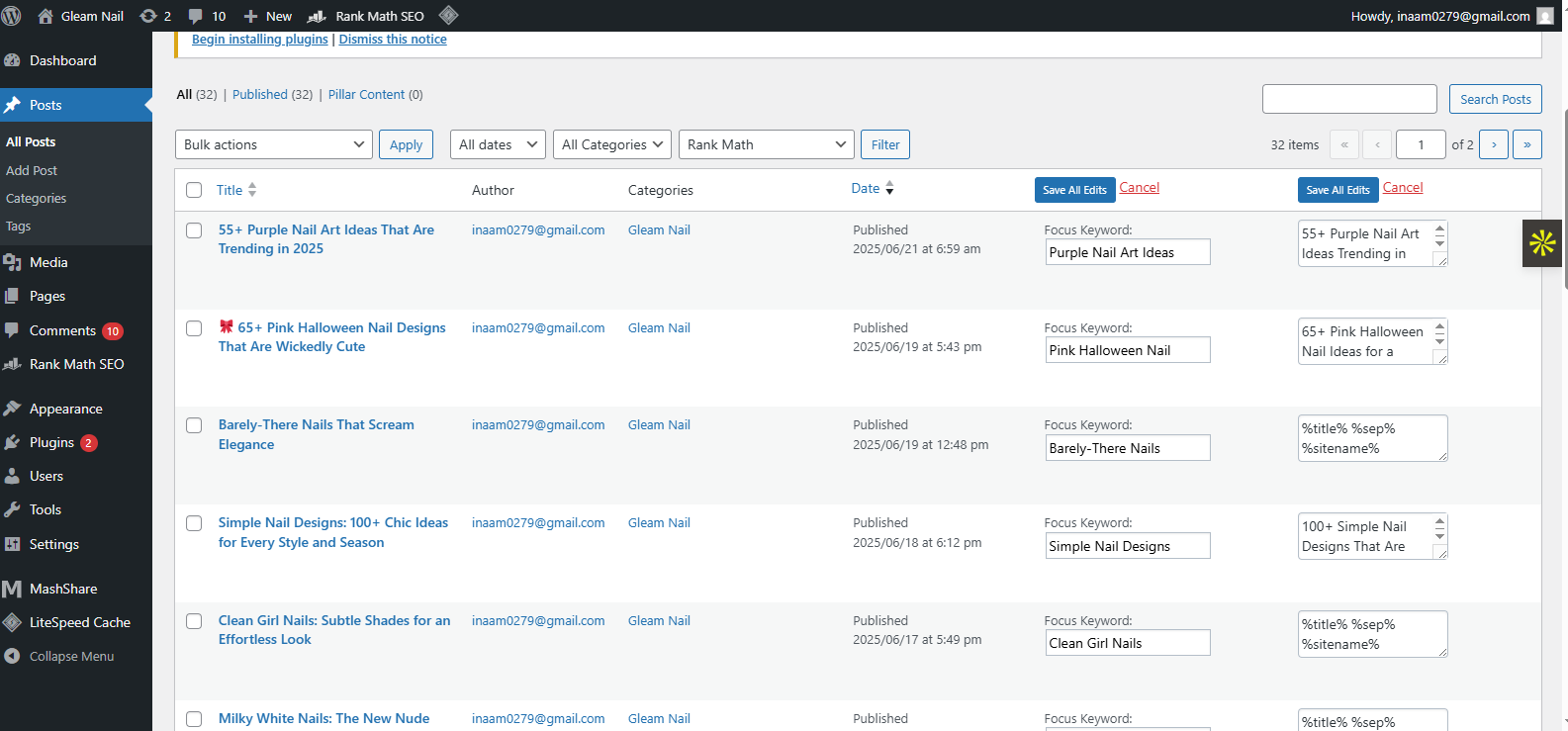
Key Parts of On-Page SEO
Here are the most important things to focus on when doing on-page SEO:
1. Title Tags
Your page title should tell search engines and users what your page is about. It should include your main keyword. For example:
“Affordable Plumber in Glendale – Fast & Reliable”
2. Meta Descriptions
This is the short description that shows under your page title in Google. It should also include your main keyword and a reason to click your link.
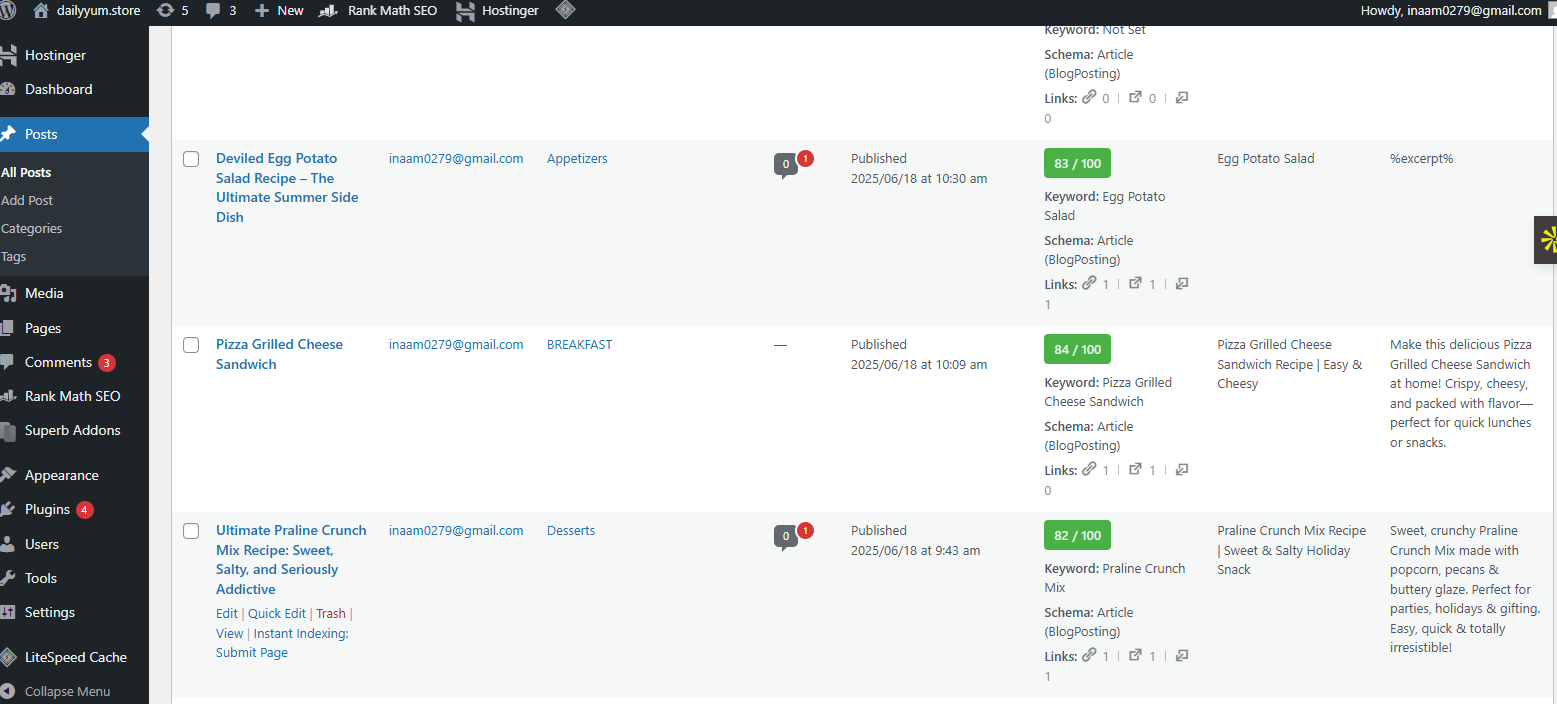
3. Headings (H1, H2, H3)
Use clear headings to break up your content. Your main page title should be an H1, and subheadings should be H2 or H3. This helps users and search engines understand your page better.
4. Content
Write content that is easy to read and helpful. Use your on-page SEO keyword naturally. Don’t overuse it aim for a keyword density of around 1%. Make sure the content answers common questions and solves problems.
5. URL Structure
Your page URL should be short and include your keyword. For example:
yourwebsite.com/on-page-seo-guide
6. Internal Linking
Link to other pages on your website when it makes sense. This helps search engines crawl your site and keeps users on your site longer.
7. Image Optimization
Use clear images that add value. Don’t forget to use alt text (image description) with your keywords. This helps Google understand your images and also helps people using screen readers.
8. Mobile-Friendly Design
Your site should look and work well on phones and tablets. Google ranks mobile-friendly websites higher.
9. Fast Loading Speed
A slow website can hurt your ranking. Compress your images and use clean code to make sure your pages load fast.
On-Page SEO vs. Off-Page SEO
- On-page SEO is what you control on your website (content, structure, tags).
- Off-page SEO is what happens outside your site (like backlinks and social shares).
You need both to succeed, but on-page SEO is the foundation. It’s the first thing you should work on before promoting your site.
Final Thoughts
If you want your website to show up in search engines and bring in more traffic, on-page SEO is a must. It’s not just about using keywords it’s about making your website useful, clear, and easy to read.
Take time to check your pages, update your titles, improve your content, and fix any problems. A few small changes can make a big difference.
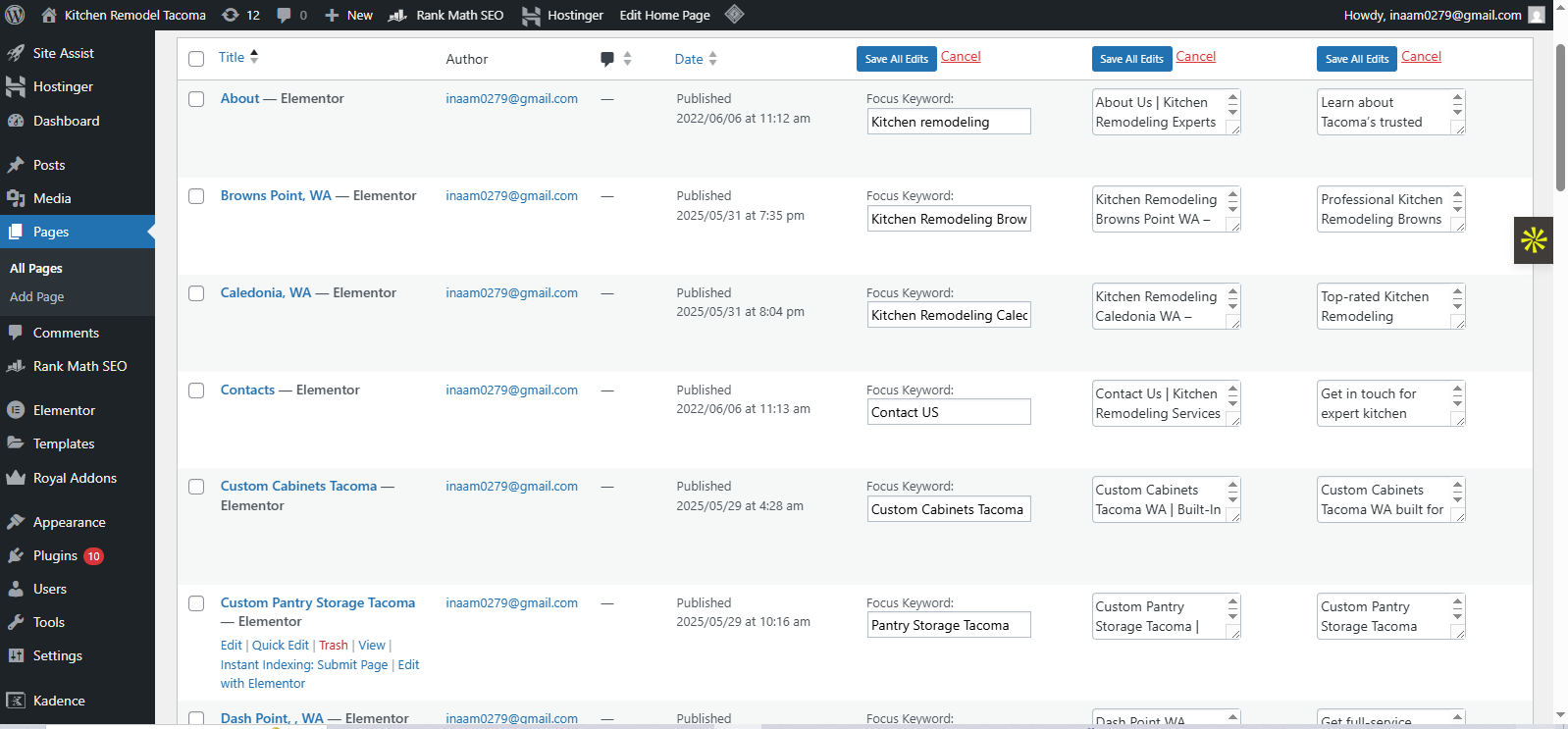
Let’s Grow Your Business With Local SEO
Whether you’re a small business, a startup, or an established brand, Softaven has the expertise to put your business ahead of the competition. If you’re ready to hire Local SEO expert, let’s talk today.
📞 Contact Us now for a free consultation and discover how our professional SEO services can take your business to the next level.
Email: Softavenco@gmail.com
Whatsapp: +923111664279
